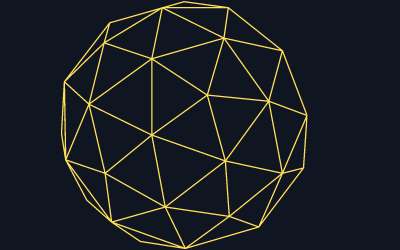Did you know that 2021 ushered in an unprecedented wave of advances in the field of information technology?
We’re now instructed to complete fundamental tasks-like shopping for groceries-entirely online. Internet safety is an important consideration for anyone who wishes to partake in this new digital lifestyle. Sadly, hackers and malware developers have been keeping pace with the rest of the IT industry.
Keeping yourself secure online takes a lot of effort and forward-thinking. Technology has been a wonderful boon for the world in terms of both education and communication – it’s also brought with it a whole host of pitfalls to keep us all on our toes. Luckily, there are ways to stay secure online, but you’ll need to know what they are!
Here are the ways to stay secure online:
Use a Password Manager
Using a password manager is one of the best ways to stay secure online and ensure that all of your passwords are strong and unique. You can also keep track of which password you have used where, so you can easily change them if necessary.
Additionally, many password managers include features such as two-factor authentication and encrypted storage, which further improve your security.
Enable Two-Factor Authentication
Two-factor authentication is an additional security measure that can be used in conjunction with a VPN. It is an additional layer of security by requiring you to confirm your identity with a code before you can access your account. This code can be sent to an authentication app typically generated on your phone or email.
One way to stay secure online is to enable two-factor authentication. Even if someone were to steal your password, they would still need access to your phone or another device in order to log in to your account. This extra layer of security can go a long way toward keeping your account safe from hackers.
Keep Your Computer and Devices Up-To-Date
Make sure your computer and all other devices are updated with the latest security patches and antivirus software.
This will help protect you against malware and other cyberattacks.
Use a VPN
There are plenty of ways to stay secure online, but one of the best ways is to use a VPN. A VPN, or Virtual Private Network, is a secure tunnel between your device and the internet. Your traffic is encrypted and routed through a VPN server, hiding your activity and location from anyone who might be snooping.
As the market is filled with plenty of VPN providers, it can be essential to educate yourself on the pros and cons of using a free vs paid vpn. Understanding the limitations and policies can help in making better decisions while choosing one.
Most VPNs are subscription services, and you’ll need to provide your account information and log in to get started. Once you’re logged in, you can choose a server location and connect. Additionally, a VPN can give you access to blocked websites and content, making it a great tool for bypassing censorship.
Be Cautious When Downloading Files
It’s important to only download files from trusted sources and to be aware of any potential risks involved. Downloading unknown or untrustworthy files can lead to malware infections, data theft, or even ransomware attacks.
To stay safe, it’s essential to be selective about the files you download and to always keep your security software up to date.
Know the Website URL
Knowing the website URL is another way to make sure that the website you are using is a secured website. This means that the website should have HTTPS:// in the address bar. This means that the website is using a secure connection and your information will be encrypted.
Before clicking any links in an email advertisement or online AD, check the address bar to make sure it’s legitimate. Also, be sure to only deal with reputable merchants who accept payment through secure channels such as PayPal or credit cards.
Use These How to Stay Secure Online Guide
Whether you’re using a public Wi-Fi hotspot or logging in to your account at home, these tips will help you stay secure when using the internet.
These pointers include things like using a password manager, enabling two-factor authentication, and keeping your computer and devices up-to-date. Also, you can use a VPN; use caution when downloading files, and know the website URL.
Are you looking for more tips on how to stay secure online? Check out some of our other blog posts!