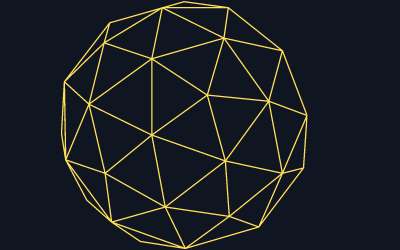Ransomware attacks pose a significant threat to individuals and organizations alike, often resulting in the loss of crucial data and financial resources. Protecting against ransomware requires a proactive approach that includes regular backups, software updates, and user education. Cybercriminals continually develop new tactics, making it vital for users to stay informed about the latest threats and protective measures.
Many individuals believe that basic antivirus software is enough to shield their systems, but this is a misconception. The rising sophistication of ransomware demands a multi-layered strategy for effective defense. Implementing strong security protocols not only minimizes risks but also ensures peace of mind in an increasingly digital world.
Awareness is the first step toward protection. Users should recognize the common signs of ransomware and understand preventative measures to mitigate potential damage. By taking these decisive actions, they can significantly reduce their vulnerability to these damaging attacks.
Understanding Ransomware and Its Threats
Ransomware presents a significant risk, evolving over time and employing various methods to compromise systems. Awareness of these threats and how they operate is crucial for effective protection.
Evolution of Ransomware
Ransomware has transformed since its early days. Initially, it often involved simple encryption methods and demanded payments via anonymous methods. Notable examples include CryptoLocker, which gained notoriety for its aggressive tactics.
In recent years, more complex strains like WannaCry and Conti have emerged. These newer versions often employ advanced techniques, such as exploiting vulnerabilities in software and systems, which adds to their effectiveness.
The sophistication of ransomware has increased significantly, leveraging multi-stage attacks and sometimes targeting high-profile organizations to maximize payout.
Methods of Ransomware Infection
Ransomware can infect systems through various avenues. Common methods include:
- Phishing Emails: Malicious emails trick users into downloading infected attachments.
- Malicious Links: Users may unknowingly click links leading to ransomware downloads.
- Exploiting Vulnerabilities: Attackers often exploit flaws in software or operating systems.
Another insidious method is scareware, which misleads users into thinking their device is infected to prompt payment. Understanding these methods helps users to adopt preventive measures.
Recognizing Ransomware Attacks
Identifying the signs of a ransomware attack is essential. Early detection can minimize damage. Key indicators include:
- Sudden file access issues, such as the inability to open files.
- Unusual file extensions or modified filenames are indicative of encryption.
- Ransom notes demanding payment to restore access.
Users should remain vigilant. Regular monitoring of system behavior, along with recognizing these signs, enhances the ability to respond effectively to potential ransomware threats.
Implementing Preventative Measures
To effectively protect against ransomware attacks, implementing a range of preventative measures is crucial. This includes utilizing security software, practicing safe browsing habits, and maintaining system security through regular updates and configurations.
Using Security Software
Employing security software is a foundational step in combating ransomware. He or she should choose a reputable anti-malware program that offers real-time protection against malicious code. This software scans files and blocks any threats detected.
Firewalls are essential for creating a barrier between the computer and potential threats from the internet. Configuring firewalls to restrict unauthorized access adds another layer of security. Additionally, using specific anti-ransomware tools can offer targeted protection against ransomware variants.
Regular updates to security software are vital, as they often contain patches that address known vulnerabilities. Ensuring that the software remains updated minimizes the risk of exploitation by attackers.
Practicing Safe Browsing
Safe browsing habits significantly reduce the risk of encountering ransomware. Users should be cautious while clicking on links or downloading attachments, especially from unknown sources.
Maintaining awareness of phishing scams is essential, as these often lure individuals into downloading malicious software. Always verify the authenticity of websites before entering personal information.
Enabling browser security features, such as popup blockers and site reputation checks, also helps prevent exposure to harmful sites. Keeping the browser updated is another critical step in ensuring security against vulnerabilities.
Maintaining System Security
Regular software updates play a crucial role in minimizing vulnerabilities. He or she should ensure that the operating system and all applications are updated with the latest patches. This practice strengthens defenses against ransomware attacks.
Employing SMB security best practices also enhances security for networks. This includes using strong, unique passwords and periodically changing them. Limiting user permissions can restrict access to sensitive information, reducing the likelihood of ransomware spreading.
Lastly, running regular system scans can identify potential vulnerabilities before they become significant threats. By implementing these measures, individuals can significantly decrease their risk of falling victim to ransomware attacks.
Developing a Backup and Recovery Plan
Establishing a robust backup and recovery plan is crucial for protecting data from ransomware attacks. This plan includes regularly scheduled backups, choosing the right solutions, and testing recovery processes to ensure data can be restored when needed.
Creating Regular Backups
Regular backups are the first line of defense against ransomware. Setting up a schedule for automated backups ensures that data is captured frequently.
He should consider backing up personal files daily or weekly, depending on how often they change. Important data should be prioritized, including documents, photos, and emails.
Multiple backup locations are advisable, such as local external hard drives and cloud storage. This strategy reduces the risk of losing data if one method fails or becomes compromised.
Choosing Backup Solutions
Selecting the right backup solution is essential for effective protection. There are various options available, including local hardware and cloud services.
Local Options:
- External hard drives: Cost-effective and straightforward.
- Network-attached storage (NAS): Provides easier access and larger capacity.
Cloud Solutions:
- Cloud storage providers: Offer off-site backups and accessibility from anywhere.
- Options should be evaluated based on security features, ease of use, and costs.
He should also consider whether the service includes end-to-end encryption and how recovery processes are managed.
Testing and Restoring from Backups
Testing backups regularly ensures they are functioning correctly. It is crucial to run recovery simulations at least once or twice a year.
He needs to verify that the backup files can be restored without issues. This process confirms the integrity of the data and the effectiveness of the backup strategy.
In addition, keeping a record of decryption keys for encrypted files can aid recovery efforts after an attack. This approach helps minimize data loss and enhances overall security preparedness.
Responding to Ransomware Incidents
In the event of a ransomware attack, prompt and effective response is crucial. The following steps detail how to detect the infection, contain the attack and report it to the appropriate authorities.
Detecting the Infection
Early detection of ransomware is vital for minimizing damage. Signs of infection may include sudden file encryption or inaccessible files, unusual system behavior, and unfamiliar programs running in the background.
Users should watch for ransom demands displayed on screens, often containing instructions for payment.
Routine scans with updated antivirus software can help catch potential threats before they escalate. Additionally, monitoring network traffic for unusual activities may indicate ransomware communication with cybercriminals. Training employees to recognize spear phishing emails, particularly those with malicious email attachments, is essential in preventing infections.
Containing the Attack
Once an infection is confirmed, immediate containment measures must be implemented. Disconnecting the infected device from the network can prevent the ransomware from spreading to other systems.
Backup systems should be inspected and isolated to ensure their integrity before restoring any data. If possible, the FBI, CISA, or MS-ISAC should be contacted for guidance on containment methods.
Avoid paying the ransom, as this may encourage further attacks and increase the likelihood of data loss. Instead, organizations should focus on incident response plans tailored to specific ransomware strains, which can facilitate a quicker recovery.
Reporting to Authorities
After containment, it is important to report the incident to the relevant authorities. Filing a report with the FBI can aid in tracking down the threat actors responsible for the attack.
Victims may also consider notifying local law enforcement and the CISA for additional support. Reporting offers insight into tactics used by cybercriminals and can help improve future defenses.
Maintaining records of the ransom demand and any communication with attackers can be valuable for the investigation. Sharing information with industry peers or entities like MS-ISAC can strengthen community defenses against similar threats.